| Goal: | After the course students can gain the following knowledge |
| Skills: | – Understand BIM technology and benefits of BIM technology for construction |
| – Understand how to model structural in Revit | |
| – Understand how to create architectural members (door, window, funiter…) advanced | |
| – Understand how to QTO from a 3D model | |
| – Understand how to set up technical drawings from 3D models | |
| – Understanding how to work central team in Revit | |
| Time: | – 10 sessions (2.5 hours each session) |
| Detail: | |
| Lesson 1: | Create family Wall (use to drawing layout and QTO) |
| – Guide to creating roof editing parameters and placing wall (use to drawing and QTO) | |
| – Guide to shaping and parameter setting family “Stacked wall” | |
| Lesson 2: | Link files from autocad |
| – Guide to importing files from autocad to Revit | |
| – Set standar link files from autocad to Revit | |
| – Set up properties autocad files on Revit | |
| Lesson 3: | Schedule element |
| – Guide to creating schedule element off (columns, beams, floors, foundations, etc.) | |
| – Guide to using tool “Filter, Sorting/ Grouping/ Formating” to table schedule element | |
| – Guide to creating formulas in schedule table | |
| Lesson 4: | Create “Family” complicated |
| – Guide to importing family in family and convert parameter from family to other family | |
| – Guide to group “Family Generic model “ and “Generic model face base” to creating family complicated | |
| – Example: | |
| + Guide to creating “Family” door complicated | |
| + Guide to creating “Family” window complicated | |
| + Guide to creating “Family” funiter complicated | |
| + Guide to creating “Family” railing | |
| Lesson 5: | Creating “Family” 2D |
| – Guide to creating family 2D to using drawing layout (symbol drawing) | |
| – Guide to funiter 2D type to use easy for drawing layout | |
| Lesson 6: | Linking files and working central team |
| – Guide to working link files model revit | |
| – Guide to working central team in Revit |
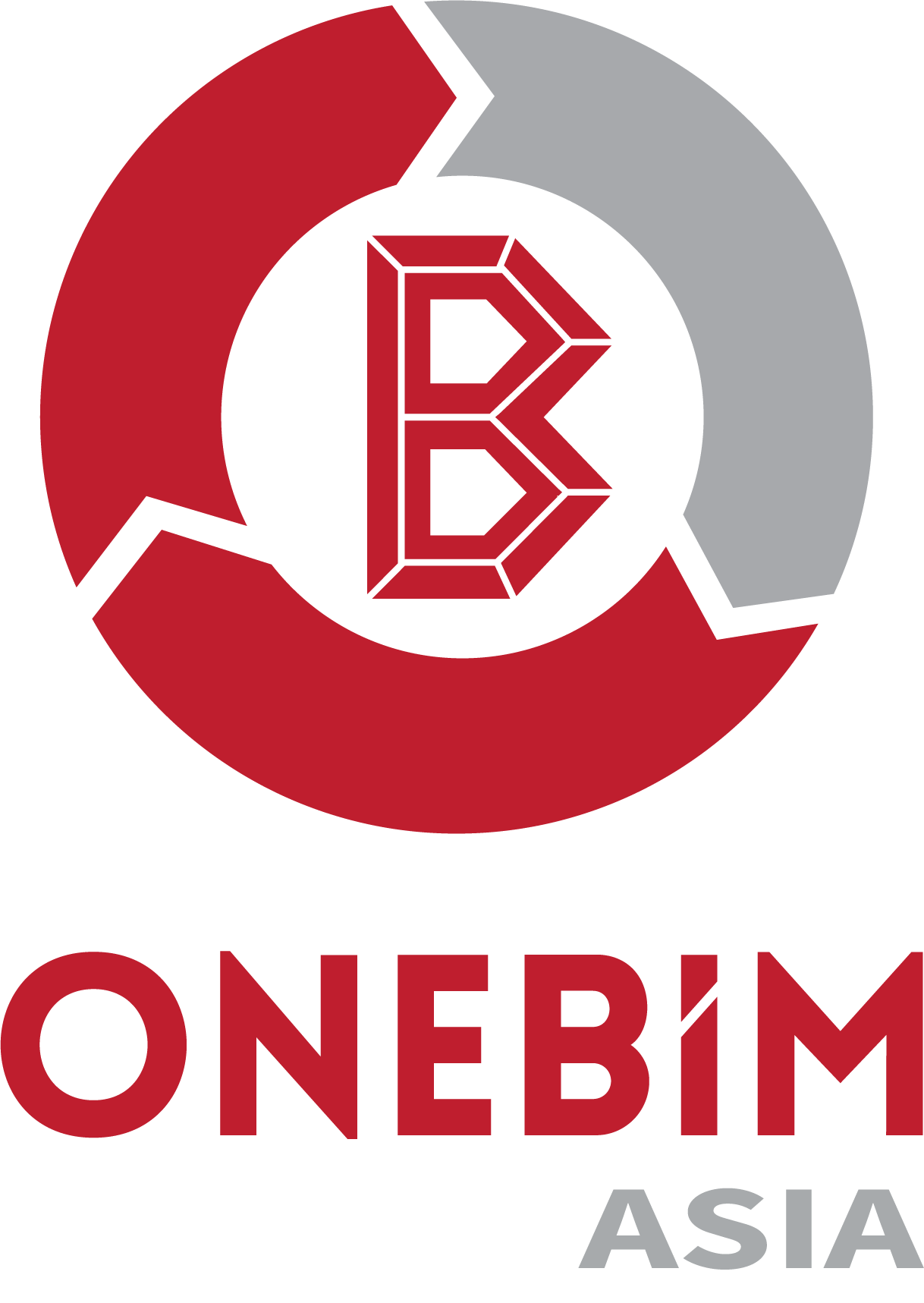
 Khmer (Cambodia)
Khmer (Cambodia)