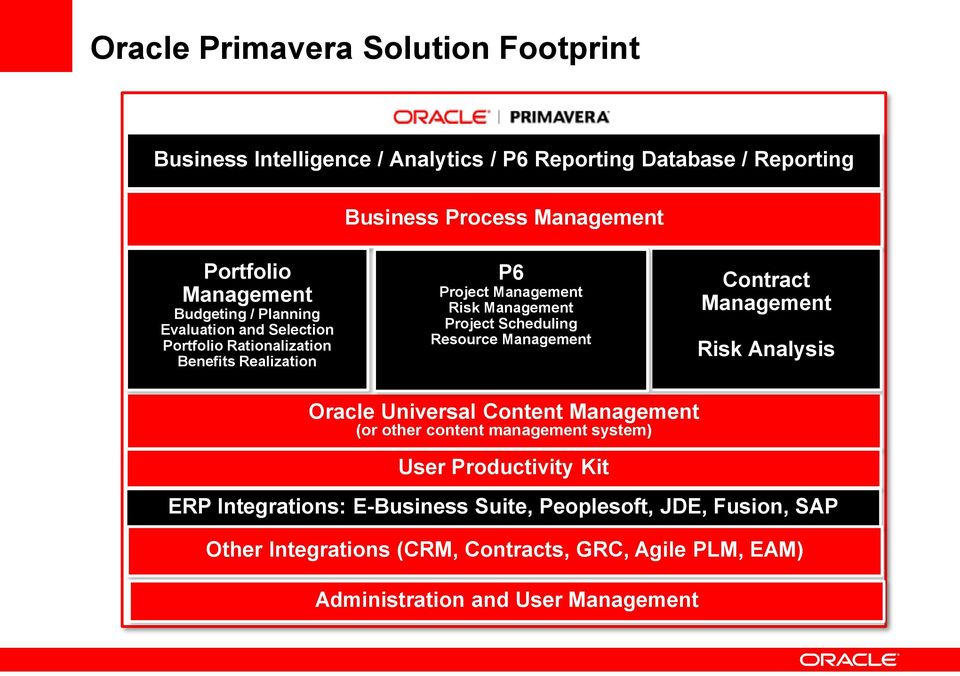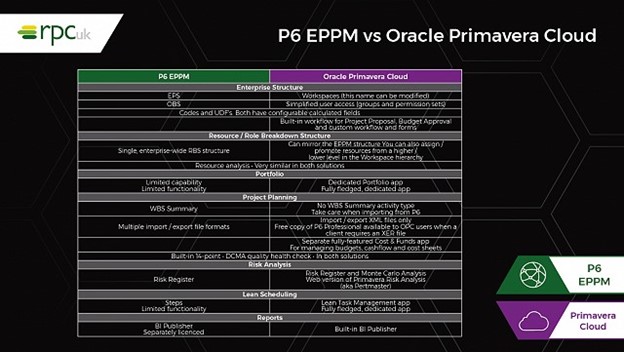If you’re looking for a software solution that will meet all your project planning, scheduling, and management needs, the Oracle Primavera tool set is, without a doubt, the best-in-class place to start. Their flagship P6 options offer industry-leading on-premise or web-based solutions to globally prioritize, plan, manage, and execute projects, programs, and portfolios.
The flagship original project and portfolio tool for scheduling and resource management, P6, is now available in a range of options to suit your needs. P6 EPPM (Enterprise Project and Portfolio Management) can be deployed on-premise as P6 Professional or in the cloud as P6 Web or can be purchased as a stand-alone product, P6 Professional PPM. So how do you choose the one that’s right for you?
On-premise or on the cloud?
If web access is important to you, you will need to choose P6 EPPM. This can be hosted on the Oracle Primavera Cloud or on any other cloud hosting platform as a software-as-a-service (SaaS). This gives you the option of mobile and email status updating and allows access to the latest data and reports when on-site, in the office, or anywhere in the world. You can be sure that everyone has sight of the same version of any report, schedule, or plan.
A cloud-hosted solution also removes some of the ongoing costs and issues to the client of upgrades, internal IT support, potential downtime as a result of hardware failure, and the need to write and re-write integrations and customizations and to maintain and upgrade the network, security, and database. The initial purchase of licenses is just the tip of the iceberg. Using the Primavera SaaS, upfront and ongoing subscription fees reap benefits in reducing the costs and responsibilities of implementation and customization, leaving much smaller ongoing expenses in system administration, training, and configuration when required.
Planning, Scheduling, Resource, and Risk
P6 does the heavy lifting of planning and managing asset-intensive, large-scale, highly sophisticated, and multi-faceted projects. You can organize up to 100,000 activities with unlimited resources and an unlimited number of target plans.
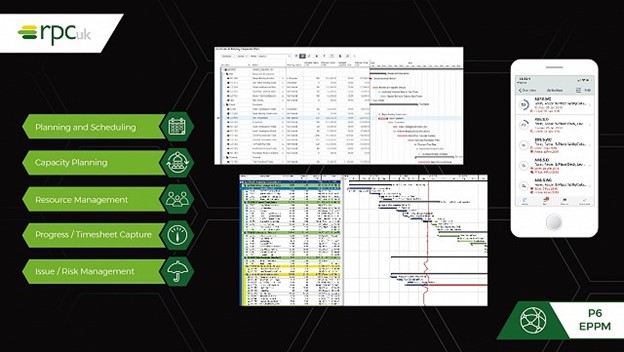
(Click the image above to view PDF)
Online or offline?
When you’re on-site or in the field, you cannot always guarantee to have a reliable internet connection. P6 EPPM offers a range of user interface options so that you can be confident that you will be able to work anywhere. The native client interface, using Cloud Connect – OneClick – operates on desktop machines that are linked to the client-server. The web interface gives access to your files anywhere you have a supported browser and internet connection, while the mobile interface offers online and offline working, so you can work live on files where you have a supported browser or supported mobile OS for the App version and work offline when necessary, syncing back to the cloud when available.
Comparing Functionality: P6 Pro vs P6 Web
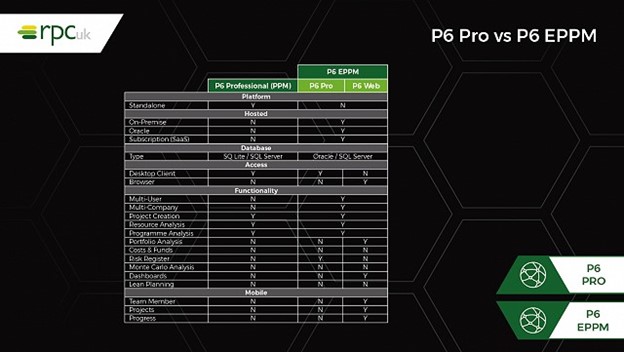
(Click the image above to view PDF)
You can see from the Functionality Matrix above that P6 EPPM (P6 Web) includes a Portfolio Analysis tool not available in P6 Professional and also offers Dashboards to streamline reporting and improve functionality. Beyond that, mobile access is the most significant additional feature.
Where does Oracle Primavera Cloud fit in?
Oracle Primavera Cloud, previously called Prime, is swiftly moving through the ranks as a strong contender to challenge P6. Although it does not have the same level of potential customization, OPC can do much of what P6 can do – and some more – but for a fraction of the price.

(Click the image above to view PDF)
Scope management, Capital Investment Planning, Portfolio Management, Lean Task Management, and Risk Management give planners, schedulers, and managers confident control of their projects in record time.
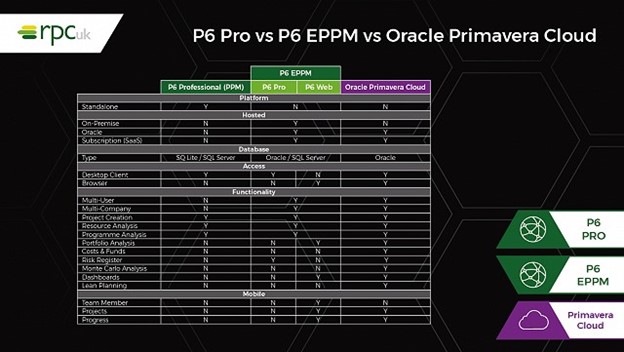
(Click the image above to view PDF)
Simple, flexible, and fast
As the name suggests, Oracle Primavera Cloud is a cloud-only solution, offering hassle-free set-up for customers, allowing you to get started right away and at a low cost. Cloud’s easy-to-use and intuitive interface helps users to get things done quickly, with the cloud-based data ensuring that all customers are on the same version all the time, accelerating time to value and minimizing management burden.
Integrated platform
OPC’s integrated functionality allows you to manage resources, risks, and documents on a single platform, extending visibility and reducing complexity in your projects. OPC is scalable and versatile – built for all roles on a project for everything from a small to a large enterprise.
App-ability
The user-friendly app interface gives access to dashboards, reports, workflows, forms, and more, making it easy to keep control of projects or portfolios, even when you are on the move.
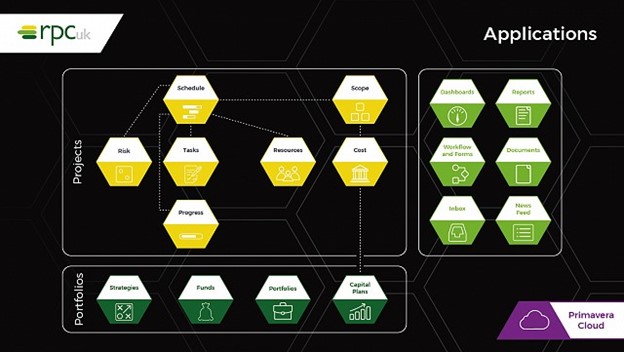
(Click the image above to view PDF)
Reporting and analysis

(Click the image above to view PDF)
Where OPC really scores are in its powerful scheduling, resource analysis, and reporting. Risk registers and the Monte Carlo Analysis offer at-a-glance overviews of project status to boost your reporting ability and how you share data and reports with stakeholders and your team.
EPPM vs OPC: Terminology and Differences
There are many shared functions between EPPM and OPC, but with different names or slightly different options. Here are some of the common features and differences to help you to weigh up one against the other.
(Click the image above to view PDF)
Get in touch to find out more
If you need more help in understanding which product is right for you, our experts are here to guide you. Get in touch with us to see how OneBIM can help you to take your project management processes and decision-making capabilities to the next level.
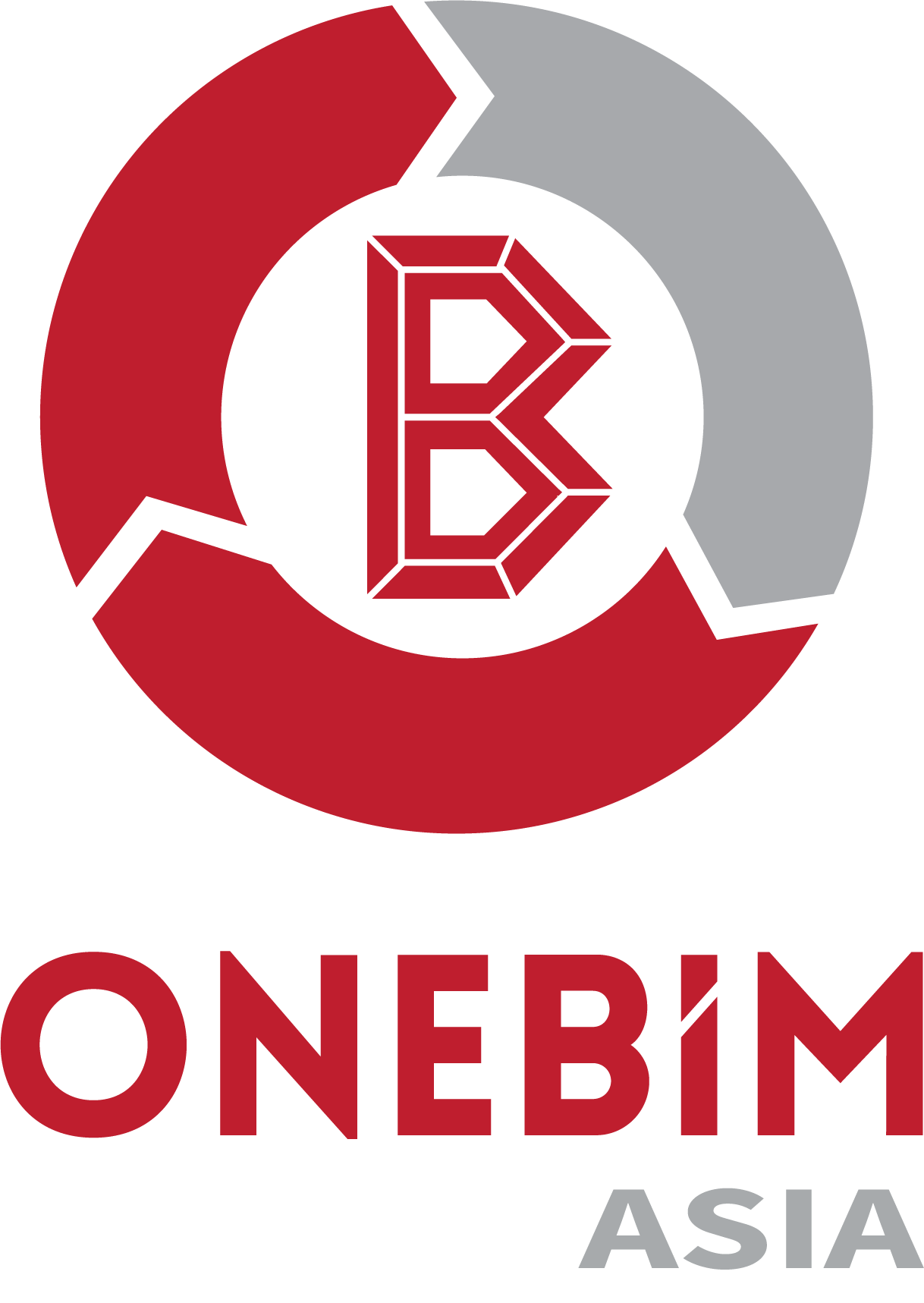
 Khmer (Cambodia)
Khmer (Cambodia)