I. How to create a BIM construction plan (BEP)
It is essential that all project participants reach a general agreement for BIM standards and BIM processes.It is so important that the government mandates the use of a BIM Execution Plan (BEP) as a tool to standardize workflows.
However, some BEP workflows have failed
Let’s learn about a more successful approach to creating BIM Execution Plans online:
II. Discover the true potential of BIM with Plannerly:
1. Drag and drop
- Quickly create BIM contracts by dragging and dropping from industry standard BIM templates, from company standards, or from previous projects.
2. Hundreds of Free BEP Samples
- Free BEP templates compliant with US and UK BIM Standards: Level 2/PAS1192/BS1192/ISO 19650/AIA and BIM Forum.
3. Real-time
- Access anytime, anywhere. Instantly see team updates and comments in a live online environment.
4. Advanced online editing
- Drop in images, tables, videos, and more, then edit everything in your browser.
5. Multimedia
- Embed advanced content from a variety of web-based tools like process maps from draw.io, training videos on YouTube, surveys from Typeform, slides from Google, 360 photo guides from Matterport, and even BIM360 models.
6. Copy and paste
- Smart detection of standards and styles from Microsoft Office lets you clean formatting when pasting – helping you standardize your content across all templates.
7. Simple approval process
- Moving sections from “In Progress (WIP)” to “Shared” to “Published” allows your team to reach solid and ongoing agreement on the project.
8. Print formatted BEP PDFs
- No more hours to format, version, and email your BIM Implementation Plan PDF. Plannerly integrates one-click custom branded documents with automatically archived backups and private or public hyperlinks.
III. Other features of the plan module
1. Fast and safe
- Six times faster than the blink of an eye, the editor initializes in less than 50 milliseconds.
2. Full-screen editing mode
- When you’re working on a piece of the blueprint, it’s sometimes good to get rid of distractions – fullscreen mode expands the editing area so you can focus on what’s important.
3. Shortcut keys
- Everyone likes to do things quickly – keyboard shortcuts let you trigger specific commands in twice as fast.
4. Works in the browser
- Apple or Microsoft? No problem, Plannerly’s editor works the same on Safari, Edge, Chrome, and many other browsers.
5. Inline editing
- You want the tools you need at your fingertips without clutter. Plannerly has managed to achieve the clearest web editing experience ever!
6. File upload
- Drag & Drop any file to upload it, or use specially designed pop-ups to handle file uploads.
7. View the Document
- You love using a web page but sometimes you just need to see how the page should look – the document view shows you the page width and page breaks so what you see is really what you get.
8. Simple User Interface
- Plannerly focuses every day on optimizing every step.
Source: plannerly.com
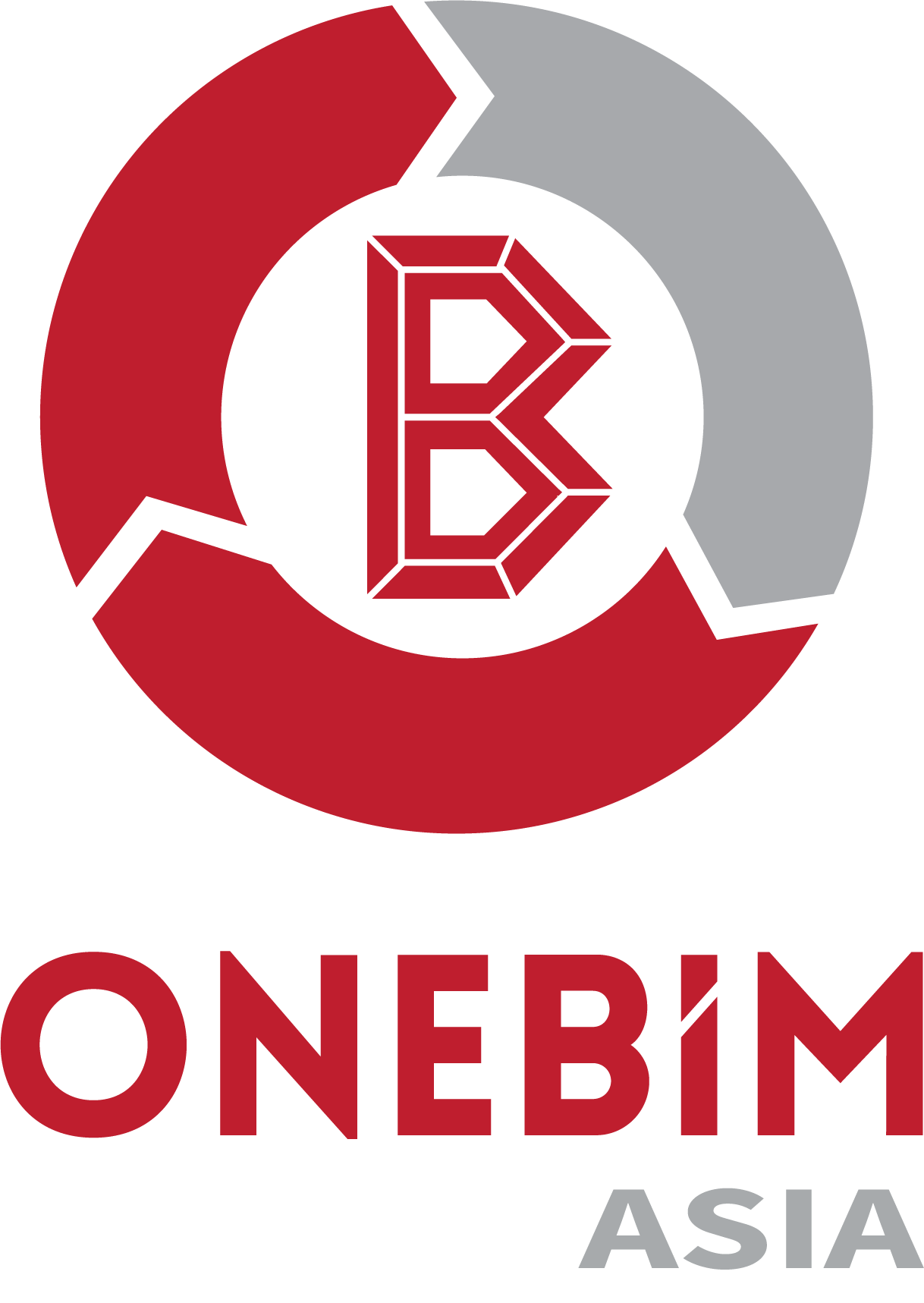
 Khmer (Cambodia)
Khmer (Cambodia)