| NAVISWORKS – MANAGE TIMELINE – SIMULATION OF CONSTRUCTION METHODS – CONTROL CLASH DESIGN | |
| Goal: | After the course students can gain the following knowledge |
| Skill: | – Understand how to simulate construction timeline |
| – Understand how to simulate construction methods | |
| – Understand how to check construction conflicts and apply Revit in construction management at the construction site | |
| – Understand how to combine models 3D Revit, Navisworks, Ms Project | |
| Time: | – 8 sessions (2.5 hours each session) |
| Detail content: | |
| Lesson 1: | Learn about the Navisworks interface |
| – Learn about file types in Navisworks | |
| – Export 3D models from Revit to Navisworks | |
| – Edit and manage 3D models on Navisworks | |
| – Annotate and dimension on Navisworks models | |
| Lesson 2: | Project progress control |
| – Understand how to combine Navisworks – Revit – Ms Project | |
| – Understand how to simulate construction progress on Navisworks | |
| – Understand how to manage models on Navisworks to control project progress | |
| Lesson 3: | Simulation of construction methods |
| – Understanding construction animation tools on Navisworks | |
| – Understanding how to simulate construction methods | |
| – Understanding the combination of progress management tools and motion view tools on Navisworks | |
| Lesson 4: | Control clash design |
| – Understanding construction conflict checking tools | |
| – Understand how to create rules to check for building conflicts | |
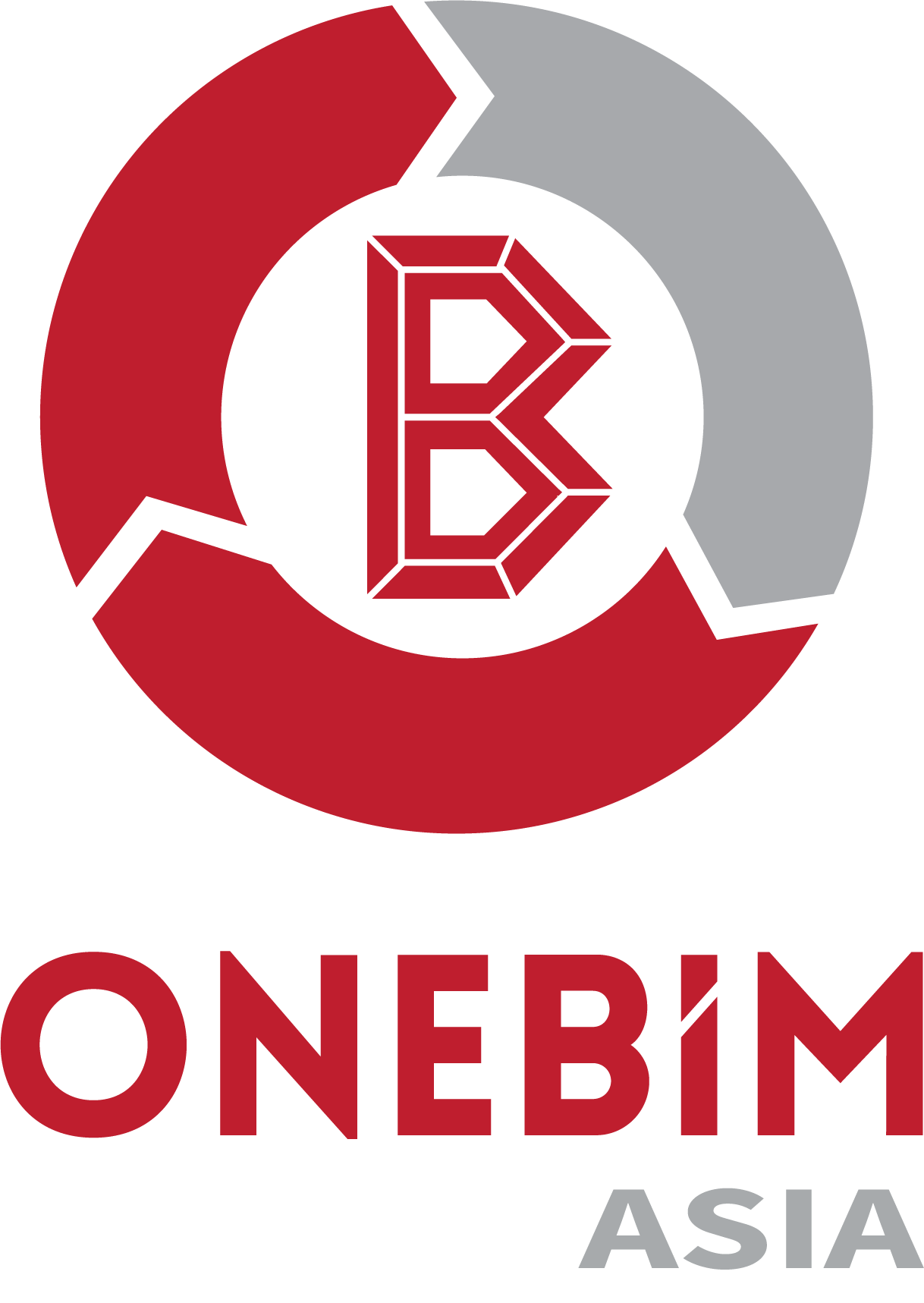
 Khmer (Cambodia)
Khmer (Cambodia)